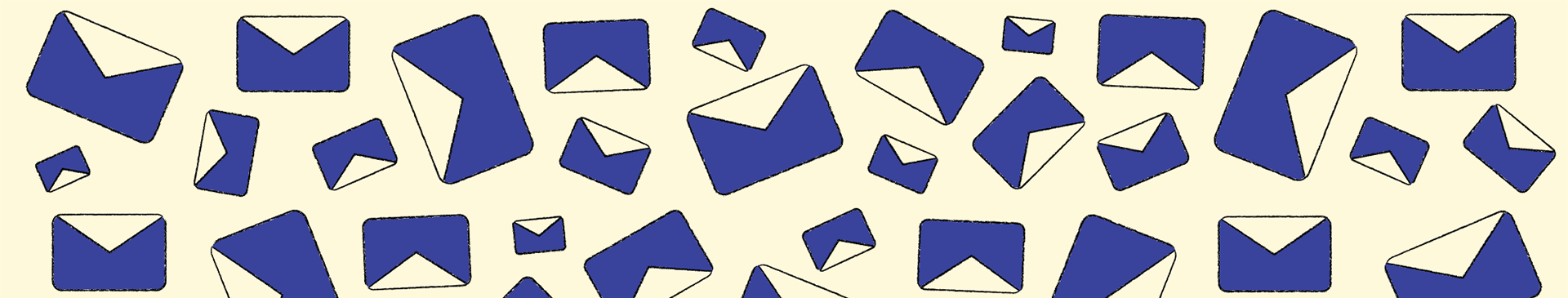Tools & Resources
Completing research involves knowing what tools and resources you have. Here you will find general advice for getting the most out of your workspaces, as well as tips and tricks to understand virtual platforms better. Another crucial step to starting research is finding a mentor to guide you through your journey. On this page, you will also find some tips on taking that first step!
Literature Review Essentials
This module is here to guide you through the Literature Review process and equip you with the skills needed to analyze, synthesize, and present information effectively to support your research. The module is divided into four interconnected sections, each building upon the previous one to help you grow and refine your abilities in conducting a Literature Review.
TIP:
Librarians really do know everything, pop over to your library and see what resources they have to help you succeed. For those at Thompson Rivers University head over and check out these Research Strategies!
General Advice for Virtual Learning
- Getting dressed may help you feel in the headspace to work.
- Take 5: regularly take breaks to avoid burnout and try to get outside, or stretch!
- Communicate your availability: many platforms have availability settings; if you need to focus, set yours to busy. You can block off time for projects, reminders for tasks and everything else under the sun.
- Eliminate distractions when possible.
- Avoid isolation and loneliness: with many spaces and places now virtual, you can use these platforms for meetings, research, interviews, group lunches, and more, but they also can be used for conversation and connection you may need in everyday life.
Tips and Tricks
Microsoft Teams
- Start calls directly within a chat.
- The three dots in the toolbar are what opens up many of the extra features.
- Virtual backgrounds to hide the chaos; you can blur the background or add in any image.
- ‘Together Mode’—speaking in a video call can be daunting; there is a new feature that places all participants onto one screen, like an auditorium or cafe.
- The option to record and transcribe your meeting.
- Taking meeting notes directly in the video call means no need to change screens or have multiple tabs open.
- You can upload power points, word documents, and more to the files section to collaborate with your team directly on the same document in real-time.
Notes for Thompson Rivers University Student Access:
- Thompson Rivers University Students have free access to Student Office 365.
- When using them in classes, you may not have access to all the options unless you have created the TRU account. You will still be able to join but as a guest.
Zoom
- They offer virtual backgrounds (images or videos) to hide the chaos.
- Holding the spacebar on your keyboard will temporarily mute and unmute.
- The option to record your meeting.
- Screen sharing (can be done with multiple shares at once) is great for collaborating.
- Whiteboarding gives real-time collaboration but is most comfortable with a touch screen.
- Using in-meeting chats to share files and resources; they’re helpful in not interrupting the flow.
- Secure your meeting experience:
- Lock the meeting and require a password for joining.
- Enable the ‘waiting room’ feature to give you control over entering the room.
- Enable a watermark on audio and video if the meeting content is sensitive.
- Limit ‘screen sharing’ to material from a specific application rather than the entire desktop.
BigBlueButton
- Supported on desktop and mobile.
- Accessible for visual and audible capabilities.
- Best used in Chrome or Firefox.
- Screensharing.
- Supports multi-user whiteboard, shared notes, polling, and breakout rooms.
- The option to record your meeting.
- Presentations work best when put into PDFs; animations and videos will disappear, but you can access the shared documents on the external feature button (+) to add Youtube or Vimeo.
- If you don’t convert to PDF first, the software will do so automatically, but you may lose fonts.
Google Workspace
All Google platforms work in harmony. If you are using Google Workspace, they will work together, but you are free to use each platform individually:
- Google Drive
- You can create folders and provide access to other contributors. You can collaborate through docs, sheets, slides, and more all in one place.
- Google Chat
- Direct messages and group conversations.
- Collaboration in dedicated rooms.
- Google Meet
- No worries about needing specific accounts to access; just set up a call and share the link.
- They have the added feature of live captions to help with accessibility.
- Google Hangouts
- Similar access to the above sections Chat and Meet, but the version that comes with Gmail.
Critical Connections
After realizing that you are interested in doing research, you have to go out and make it happen. There are multiple places where you can find someone interested in passing down their knowledge but for most undergraduate students, the first connections they consider are their faculty members.
Why faculty members? You most likely interact with them for at least a few days a week and are already acquainted. Also, there is a chance you are well versed with what they work on because they usually talk about their research ventures during the lectures. Therefore, your teachers are a great starting point but should not be mistaken as the only ones.
Before you contact any faculty members or community members you would like to work with, make sure you did a background search. Go on the internet, see what you can find about their research and interests. Find something that speaks to you and then contact them.
Office Hours
Contacting teachers you want to work with can be relatively easy. If you are in their class, then you already know their office hours so drop by and talk to them. If your reason for hesitating to go into their office hours is that it will be busy, that is not a good enough reason. Faculty members always encourage you to visit them but rarely is that offer utilized. So take that chance.
If you are unable to make the office hours, then a short email introducing yourself should do the trick. What do you put in that email? Introduce yourself. Your name, year and perhaps some experience you have or a skill you want to improve. Let them know what aspect of their research piqued your interest and, since you are contacting them via email, request them for a meeting time during which you will have the chance to discuss whether there are research opportunities that they can mentor you through. Do your best to keep it short; lengthy emails can be tiring to read so get straight to the point.
As mentioned earlier, faculty members are not the only way to get involved in research. People in the community can also aid in your research journey. Look for individuals that you know participate in research and make sure that what they do is something you are interested in.
This is an amazing tool for networking and breaking the ice. Do not be afraid to reach out to different people and talk about their work. Depending on what you are looking for, there is a chance to take part in both face-to-face and online research opportunities. So again, introduce yourself, your name, your year, and the reason you are reaching out to them.
Make sure that you tell the whole world you are interested in research; always keep your ears perked to find opportunities and you never know what might pop up.
References
BigBlueButton. (2019). Engage Your Online Students. BigBlueButton. https://bigbluebutton.org/
Google. (n.d.). All of Google, working for you. Google Account. https://www.google.com/account/about/
Thompson Rivers University. (n.d.). Student Office 365, IT Services. Thompson Rivers University. Retrieved January 22, 2021, from https://www.tru.ca/its/students/software/office-365.html
Zoom. (2018). Video Conferencing, Web Conferencing, Webinars, Screen Sharing. Zoom Video. https://zoom.us/